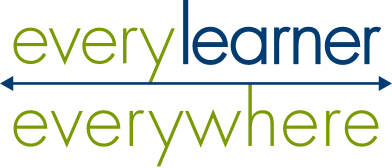Many college and university educators working toward equity in higher education are considering alternative syllabi as one way to address institutional barriers encountered by minoritized and poverty-affected students. The course syllabus is a student’s introduction to and guide through a course, so its tone, format, and expectations impact if students are welcomed into a course or discipline and if they can picture themselves as proactive participants in their learning.
An alternative syllabus is designed to be a welcoming guide rather than a contract. It focuses more on how to learn and to succeed than on expectations and penalties, while using effective design to still communicate formal policies. It is developed by first considering the student’s interests and needs.
The Caring for Students Playbook, developed by Every Learner Everywhere, The Online Learning Consortium, and Achieving the Dream, includes guiding principles for developing an inclusive syllabus that complements equity-centered course design and classroom practices discussed in the guide. In discussing how to improve syllabi, Caring for Students also introduces alternative syllabus models, such as the interactive syllabus, liquid syllabus, FAQ syllabus, and the UDL syllabus.
1. Interactive syllabus
An interactive syllabus can be as simple as an electronic document with links to navigate the information. Or it can be similar to a homepage for a website with all the course requirements and content easily accessed from that page. This allows you to use multimedia formats such as screencasts, audio files, or quizzes.
Regardless of how simple or complex you choose to make your interactive syllabus, it should help students easily navigate the content.
The University of Arizona’s Digital Learning team provides four easy steps for building an interactive syllabus. This sample interactive syllabus by Melanie Joy McNaughton provides a good visual of what an interactive syllabus can look like and its components.
2. Liquid syllabus
A liquid syllabus is an open, web-based course syllabus that is accessible and mobile-friendly. The benefit to this type of syllabus is it opens easily on a cell phone or laptop. Students are greeted with a brief introductory video, creating a humanizing element that helps students feel welcomed by the instructor.
A liquid syllabus can be responsive, allowing the instructor to expand and add content as students move through the semester. In her short video, Benefits of a Liquid Syllabus, Dr. Michelle Pacansky-Brock says you can develop a liquid syllabus on a simple webpage builder site like Google Sites or WordPress. In another resource, Pacansky-Brock walks readers through the steps for Creating a Liquid Syllabus.
3. FAQ syllabus
The FAQ syllabus is a living document. It allows instructors to answer questions as the semester progresses about things that aren’t on the original syllabus.
Eric Loepp, Assistant Professor of Political Science at the University of Wisconsin Whitewater says with a FAQ syllabus, students can easily navigate to the appropriate section to find answers to their question. And like the interactive and liquid syllabi, it’s easy to embed links to other web pages, documents, and resources.
In his article, “How to Turn Your Syllabus Into an FAQ and Why You Should,” Loepp describes the advantages of a FAQ syllabus and how to design it. He also provides examples from his own syllabus.
4. UDL Syllabus
The Caring for Students Playbook also includes a section on designing a syllabus with Universal Design for Learning (UDL) principles.
UDL is a methodology for developing classroom practices that provide students with disabilities with an equal opportunity to learn. UDL works most efficiently in the early design stage of learning environments, thus it makes sense to start with the course syllabus.
The key idea is to create flexibility to adapt instruction to individual student’s needs. This can be accomplished by presenting information to students in a variety of means (audio, video, text, images, and captions); allowing students a variety of ways to communicate (technology, writing, drawing, video); and enabling different means of engagement for students (choice of tools, cognitive supports, adjusted levels of challenge).
- The Universal Design for Learning in Higher Education website provides a comprehensive resource for developing a UDL syllabus with examples.
- Mount San Antonio College provides this excellent example of a UDL syllabus on their website.
Guiding principles for a more inclusive syllabus
Among the resources for alternative syllabus design recommended in the Caring For Students Playbook is a page from The Center for Teaching and Learning at the University of Massachusetts-Amherst that outlines six guiding principles, with short videos about each one.
- Make the syllabus learning focused.
- Use essential questions and big themes to organize your course.
- Align the syllabus with UDL principles.
- Use inclusive language.
- Design supportive course policies to help students be successful.
- Ensure your syllabus is accessible.
Even if you rely on a familiar syllabus format — or even a template created for all faculty teaching all sections of a course — there are plenty of opportunities for creating a welcoming document.
- Set expectations for how you and your students will communicate, including your preferred method of contact, response time, and your office hours. Make sure your message is warm and welcoming.
- Provide technology information on what kind of device or software students will need and what alternatives are available if the platform or tools are down.
- Include links to student support resources for academic advising, tutoring, student disability services, writing center services, library services, laptop loaners, technical support, and other campus support services. As Lessons Learned: A Toolkit for Post-Pandemic Higher Education with Equity and Student Care at the Center recommends, “Normalize using resources and getting support” to reduce stigma and to show that using campus services is a normal part of academic success.
- Ensure your syllabus is accessible to all students.
Related reading — See pg. 18 of Optimizing High-Quality Digital Learning Experiences: A Playbook for Faculty for a discussion of and resources on design for greater accessibility.
More tools for developing your alternative syllabus
Regardless of whether you choose to convert to an alternative syllabus format or improve upon your existing syllabus, there are many resources to help you make it more inclusive. The University of Kansas Center for Teaching Excellence developed a comprehensive guide for creating an inclusive syllabus. Here you’ll find sections on:
- How to Use the Syllabus Tool
- Self-Assessment Tool for Instructors
- Checklist of Resources
- Checklist of Actions
- Sample Syllabus Statement