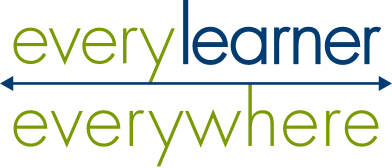During 2019, Every Learner Everywhere worked with 10 U.S. colleges and universities to pilot adaptive learning software in over 40 entry-level courses where it has the potential to improve learning outcomes for Black, Latino, Indigenous, poverty-affected, and first-generation college students.
The results were documented in a first-year report on these 10 “lighthouse” institutions, written by Digital Promise, one of the Every Learner Everywhere network partners. (Lighthouse institutions are the first colleges and universities served by the network and that are producing insight and data about implementing digital technologies.) Among the findings in the report is that close to 90 percent of faculty agree or strongly agree that adaptive courseware during the pilot improved student learning.
The network has been using the report to explore in more detail how digital learning technologies can support equity efforts in higher education, particularly in “gateway” courses. Gateway courses are the first credit-bearing courses in a program of study. These often have hundreds of students in a lecture-style format, and they are often a barrier to academic progress for minoritized and poverty-affected students in particular.
Susan Adams, an instructional designer with Achieving the Dream, one of the network partners that helped support the pilot, says, “Our work really did transform the way faculty thought about teaching.”
Below, Adams and Julie Neisler, a quantitative researcher from Digital Promise, describe some of the ways faculty put adaptive learning software to use during the pilot.
1. Level-setting students before a course starts
Gateway courses tend to have a wide variation in readiness among students, so adaptive learning courseware can be useful to level-set students before class meetings start. Many of the pilot institutions gave students a knowledge check that determined their starting point on the path to mastery.
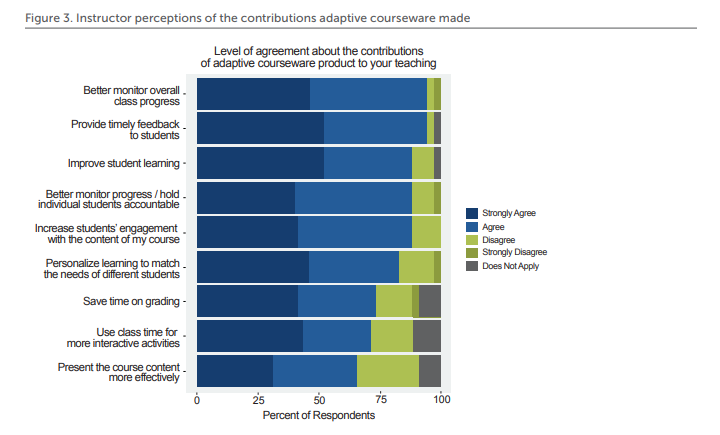
Image credit: From Every Learner Everywhere & Lighthouse Institutions Share First-year Experiences
“With 250 people, you can have higher-achieving students move through it more quickly or be given much harder questions to answer,” Adams says.
“For students who are not as fully prepared, like in a pre-calc course, the adaptive courseware provides them with extra questions, or questions they feel like they can achieve. By the time they get to class, if they’ve completed the assigned modules, they’re going to be at the same place as higher-achieving students.”
New insights: Optimizing High-Quality Digital Learning Experiences: A Playbook for Faculty
2. Assessing prior learning to increase active learning
By using adaptive learning courseware to introduce material prior to class meetings, students arrive already familiar with the concepts and terminology.
Instructors in the pilot started lecturing more concisely, often bringing their lecture time down from one hour to 20 minutes. That allowed faculty to use more scheduled class time for activities that engaged students in active learning during class meetings.
New insights: Improving Critical Courses Using Digital Learning & Evidence-based Pedagogy
3. Giving students immediate feedback
In many classes without digital learning technologies, students turn in an assignment and get feedback days or weeks later. By then, the student has already moved on to another concept or chapter.
With adaptive courseware, students receive immediate feedback on homework and quizzes and know if they understood the concept before they move on to the next lesson. If not, the adaptive software begins to personalize the student’s progress through the material, steering them toward additional reading, review, or practice activities.
Related reading: 3 Steps for Centering Student Care in Assessments
4. Using data to make interventions with individual students
The data dashboards in adaptive learning software often provide the biggest immediate impact on faculty and students.
In particular, a regular check of the data dashboard can help faculty spot individual students who are struggling or need different supports. Student dashboards show students how far they have come since the course started and exactly what they have left to learn.
Julie Neisler from Digital Promise says one of her favorite examples involves the self-assessment feature in a software product that asks students to rate their own ability before and after an activity. This promotes reflection and self-directed learning.
One math student in a pilot course consistently rated her ability very low, while her actual performance on the activities compared well to the rest of the class.
“So the instructor ran a report and showed it to the student so she could see she was doing well,” Neisler says. “The data helped the instructor develop the student’s confidence and sense of efficacy.”
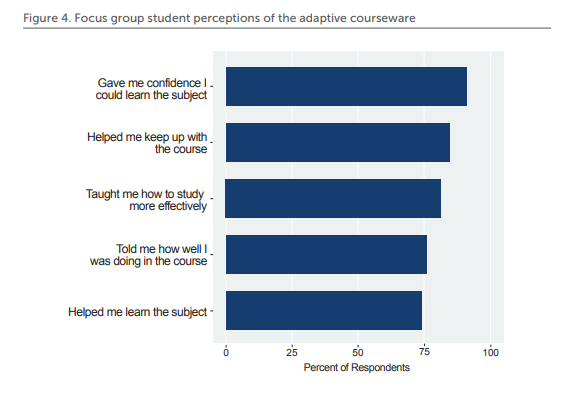
Image credit: From Every Learner Everywhere & Lighthouse Institutions Share First-year Experiences
Instructors often also use data dashboards to spot struggling students and to begin identifying what support is needed. In many cases, students need academic support such as a tutoring center. In other cases, instructors learn that a student’s work is consistently late because the student doesn’t have a laptop or internet access, so resources from Student Affairs need to be called in.
New insights: Learning Analytics Strategy Toolkit
5. Using data to make course-level interventions
Data dashboards often inspire faculty to adjust next week’s lesson plan. If 80 percent of students demonstrate mastery of a concept on a pre-test over the weekend, is the planned lecture on that concept on Tuesday still warranted?
Or consider the opposite. What if most students passed last week’s exam, but at a closer look, 80 percent of them missed the same particular question assessing a critical concept? Does the plan to move on to the next unit still make sense?
Neisler says, “We have this running joke that you don’t just need adaptive courseware; you need an adaptive instructor. It’s difficult to change your teaching practices and lesson plans as you go. But when data shows students are struggling or that you don’t need to cover a topic as much as you thought, using that information makes your teaching more effective. It makes learning more effective.”
Profile: How One University Uses Dashboard Data to Make Mid-stream Adjustments in Math Courses
6. Using data to plan for innovations next semester
Experience with the adaptive learning software and the data it generates inspired faculty to consider changes in their gateway courses for the future. Some of the innovations under discussion among the pilot institutions include:
Lab emporium model — Students would split time between lectures and lab sessions where they work through activities in the adaptive courseware. An instructor or a teaching assistant would be in the lab to answer questions.
Adams says, “The beauty of this model is that we have seen a faculty member walk around the room and discover that all the students have the same question. They would say, ‘I’m going to stop everybody. Close your monitor and I’m going to lecture for 10 minutes to clarify this misconception or this concept.’ It’s a great learning strategy.”
Competency-based modules — This allows the instructor to do a pre-test to check for competency and provides students an opportunity to skip a module or test out of it.
“That is the next level of sophistication this courseware could support. That’s an exciting development,” Adams says.
Courseware as a textbook replacement — Neisler says many faculty in the pilot used the software as a textbook supplement. But the courseware has the potential to be a textbook replacement. And since the license cost may be as low as $40, that can be an important savings compared to $150 for textbooks in gateway courses.
Because of the opportunity to lower costs for students, Neisler says, “the move from the textbook to courseware is likely to happen in the next iteration.”
Profile: A Team-Based Approach to Redesigning and Aligning a Gateway Course
7. Innovating and redesigning for equity
Adams observed at the beginning of the pilot that some faculty felt overwhelmed with how much was involved in adjusting to adaptive learning technology.
But now that they’re getting more familiar with features in the software, the network partners expect to see institutions scale up their redesigned courses. Laura DaVinci, Associate Director of Every Learner Everywhere, says one outcome seen already is that faculty teaching the same course are collaborating more.
“There’s a level of enthusiasm,” Adams says. “Instructors are saying, ‘Wow, we did it. There is possibility here.’ With robust software, meaningful data, and faculty that leverage both, there truly are unlimited possibilities for improving learning outcomes.”
Read the full Lighthouse pilot project report
Originally published March 2020. Updated July 2021 with additional information and references.