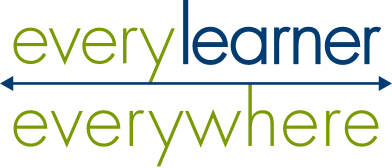Imagine two college courses that meet in person and that both implement adaptive learning courseware, assigning the content, practice activities, and quizzes for students to work through outside of class.
In the first course, the courseware is treated as an add-on to the primary reading materials and assessments. In class meetings, the instructor leads discussions based on textbook readings, and they only look at student performance on the quizzes in the courseware at the end of the term when it’s time to calculate final grades.
In the second course, the content from the courseware is referenced regularly in class meetings, as are the students’ performance on the practice and assessment activities. The instructor often uses data from the courseware to help students understand which concepts and competencies they are making progress on and which need more attention.
The first example is a mistake that college and university instructors often make when first encountering adaptive courseware and begin to incorporate it into their class materials. They think of it as supplemental help for students on the assumption that more is better and that another resource can’t hurt students.
That’s not the case, says Patricia O’Sullivan, Content Manager for Every Learner Everywhere. The first example isn’t just a missed opportunity, but “you can actually do harm” by using adaptive learning materials ineffectively.
O’Sullivan coordinated a grant from the Association of Public and Land-grant Universities (APLU) to implement adaptive courseware in gateway courses at the University of Mississippi from 2017 to 2019. In the most active period of the grant, 82 faculty were using 13 different adaptive learning products in 420 sections of 28 different courses.
She and her colleagues were particularly interested in how students experienced those courses, and during the grant they conducted a study, the results of which were published in Current Issues in Emerging eLearning. As O’Sullivan explained in a previous article, the study showed that students look for value, efficiency, and autonomy in implementations of digital courseware.
The focus groups conducted as part of that study made clear that students can be discouraged by courses that don’t effectively integrate adaptive learning software. For example, in the first hypothetical case described above, says O’Sullivan, the students are likely to be frustrated. They spent money — sometimes a considerable amount of money – on the courseware, but it doesn’t seem connected to their in-person class and the professor doesn’t know it well enough to help if there’s a technical issue. Despite this, their performance in the courseware contributes to their final grade. From their perspective, the courseware operates in a grey zone where it isn’t required as part of preparing for class meetings but it impacts their grade.
In other words, a poorly integrated courseware can impose a cognitive load that can impact a student’s performance in a course. Well-integrated adaptive courseware, on the other hand, can support improved academic performance and close equity gaps for Black, Latino, Indigenous and poverty-affected students. Below are four traits of an effective implementation of adaptive learning courseware.
1. Alignment
Courseware can’t be an add-on to a college class; it’s important that it’s aligned with a class’s learning objectives, content, and assessments.
The students O’Sullivan talked with noted that courses can get out of alignment in timing and in emphasis. In some cases the assigned content in the courseware didn’t match up in the schedule with what the lectures, discussions, and other assignments were covering during a given class meeting.
In other cases, the courseware didn’t appear to be related to high-stakes exams. “One complaint was that the assessments students took in the courseware were easier than in-class exams,” says O’Sullivan. “Students didn’t feel the courseware had asked them questions as difficult as the ones prepared by professors on exams.”
Effectively integrating adaptive learning courseware results from instructional design methodologies, such as backward design, that ensure the course objectives, assessments, practice activities, materials, and class meetings are all in alignment.
Resources on this topic — Optimizing High-Quality Digital Learning Experiences: A Playbook for Faculty
2. Data in action
When adaptive learning technology is used in a class, faculty should regularly check the software’s dashboards — the part that shows data on student performance — and use the data they see there to adjust their teaching, says O’Sullivan.
Reviewing data from digital learning tools lets an instructor know who is struggling, who isn’t logging in, and how the class as a whole is doing with individual concepts and competencies. “If you look at the dashboard and see 70 percent of the class did well on a learning objective, you don’t need to spend much time on it in class,” says O’Sullivan. “But if only 50 percent of the class got it, you can adjust your teaching to spend more time on that learning objective.”
Courseware is a powerful tool, and if you’re not using it to help students, that sends a message, says O’Sullivan: “You’ve made the students spend money and time on courseware. “You’re getting their data, but if you don’t act on the data, it looks to them like you don’t care.”
College and university instructors should also work to disaggregate learning data to understand if and where minoritized and poverty-affected students are experiencing the course differently and to identify opportunities to address equity gaps.
Resources on this topic — Improving Critical Courses Using Digital Learning & Evidence-based Pedagogy
3. Student agency
Another sign of effective integration of adaptive courseware is that it uses the unique advantages of the technology by giving students more agency over their learning. The courseware implementations that most contributed to student success in the APLU grant were designed to include multiple attempts on quizzes, just-in-time resources for learning, and immediate feedback.
For example, students in the survey and focus groups that O’Sullivan conducted said they appreciated when the software offered feedback on quizzes and problem sets. (For example, many adaptive learning products will identify the specific concepts or competencies a student is struggling with in a quiz and point back to the relevant videos, readings, practice activities, and other outside resources.) That immediacy, combined with allowing multiple attempts, had a powerful impact.
“They want to know where they went wrong,” says O’Sullivan. “They want to be able to learn when they’re ready to learn, but office hours and emails to instructors don’t work if students are learning late at night.”
Students also appreciated due-by dates, an alternative to due dates, which allowed them to complete and turn in all work by a certain day. Being able to choose when to submit work allowed them to manage their own time.
Effectively integrating the adaptive learning tool in this way increases engagement. “And building in agency also supports equity,” O’Sullivan said. “The students least likely to ask the professor for help are minoritized and first-generation students.”
Resources on this topic — Caring for Students Playbook: Six Recommendations
4. Relationship building
Well-integrated courseware increases meaningful interactions between students and between the instructor and students.
An example of this, says O’Sullivan, is flipping the classroom to enable cooperative learning, more interactive learning, or to have more time to respond to student questions during class meetings. An instructor might split the class into small groups to discuss the material from the courseware, and visit each group. They might end their lecture early and take questions on the courseware material. The courseware can make those interactions more impactful if the instructor considers how it connects with and supports the class meetings.
“When students are isolated in their learning they’re not going to learn as much,” she says. “If students feel seen, they will do better in the class but if they’re anonymous, they don’t feel like they owe anything to that teacher. At the end of the day, what students say they want is a relationship with their instructor.”
Well-integrated courseware doesn’t replace that relationship. Instead, it is a tool that can free up more time and space for relationship building.
Resources on this topic — Adaptive Courseware Implementation Guide
Start from first principles
Adaptive learning courseware that is not well integrated risks doing more harm than good by making students work in parallel in two versions of the course — one outside of class and one the instructor is leading. They experience this as two sets of schedules, objectives, readings, and assessments. Managing that cognitive load makes it hard for a student to succeed in a course and can lead to disengagement.
Effective implementations of digital learning technologies, however, have been shown to improve learning outcomes and close equity gaps. To integrate adaptive learning software, start with a foundational principle of good instructional design — alignment — and then look for ways to use the unique advantages of the technology, including data, student agency, and freeing up class time for more relationship building.
See our library of resources on equity-centered digital learning